I’ve been using 17hats client management software for small business owners since the fall of 2015 and I love it! In case you don’t know me, I’m a professional wedding officiant who has been in business since 2011 and I conduct 20+ weddings a year.
Here are the pros and cons of the client management software based on my experience with it.
Pros
- The BEST thing about the software is that each wedding client is a different “project” and all the correspondence, files, surveys, to-do lists, events, etc. go under that project. This means, I have all the emails we’ve ever written back and forth to each other in one place! It’s awesome!
- The custom survey is awesome! I send my clients a different survey for each type of wedding package. It’s totally custom and I can add drop downs, multiple choice, radio buttons and all other kinds of questions you would need.
- The custom forms are great! I use one of their custom forms and integrate it with my Squarespace website so that when someone fills out my contact form on my website it populates a Lead in 17hats. It’s so easy! They also have custom email templates, which I’m finding are SO helpful. I have like 15 of them and use them all the time.
- I’ve also started using the Workflows feature in 17hats. This took a lot of time to set up but it’s awesome! At every step in the process of working with my clients, I get a reminder and can automatically send out emails and questionnaires directly from he workflow. Just another way to make sure nothing falls through the cracks.
- The calendar feature is excellent. It syncs with my Google calendar, so it shows up on my phone and means I don’t have to go into the application to see my calendar each time.
- The invoicing feature is good, too. My invoicing is now all electronic and my clients can pay online immediately (which helps me get paid faster and is very convenient for them). You have to use Stripe, Square or PayPal and the fee for this is about the same for all of them.
- I also love how my contract is now all electronic. I email it to the clients who “sign” it electronically and then I countersign it. All online! And you can automate reminders for the surveys, invoices, contracts, etc. if you want. Because you can set a due date on all of these, they’ll show up as “not completed” in your to-do list automatically if they’re past due. It’s so much easier to keep track of.
- Even though there are a few things that make it less than perfect, I’m pleased that they are always rolling out new features to make the software better. They ask for feedback and you get to vote on the features you need most urgently. It’s a decent system and seems to work well.
Cons
- UPDATE: I’m delighted to say that 17hats has fixed this issue! Now I can respond to emails in my Mac mail application and the emails will show up in the Client Project in 17hats. This is huge and makes all the difference in the world! No more having to wait to respond to a client until I can get into the application. OLD REVIEW: It’s annoying to have to answer the emails in the application. They have an iPhone app but you can only read information and you can’t respond to emails in the app (yet). The 17hats website isn’t even responsive so it’s not good to interface with when you’re away from your desk. This is not good because time is such an issue with millennials and they want things done right away, but I’m always tempted to wait until I get to my desk to do anything since doing anything on my phone is so annoying.
- UPDATE: 17hats now integrates with QuickbooksOnline but not the desktop version. OLD REVIEW: The bookeeping is redundant since I use Quickbooks (desktop version, not the online version) and don’t use the 17hats bookkeeping module exclusively. Since I’m invoicing my clients electronically but giving them the option to pay by check, I have to go into the 17hats module and actually manually enter the check. Or vice-versa, I have to manually enter the electronic payment into Quickbooks even though it’s already in 17hats.
- UPDATE: I’m delighted to say that 17hats now has a Client Portal. It’s a great feature and can be customized with a beautiful image specifically for each couple, if you chose to do that. I just use one image for all of them. OLD REVIEW: The look of the interface for the clients is pretty basic. It’s simple and plain (which probably keeps costs down).
- I wish 17hats had better reporting, sorting and inquiry tracking features. Right now I track inquiries in an Excel spreadsheet but it would be so great if that info was readily available in 17hats that I could print out as a report.
- I wish there was a way to export all my current clients from 17hats into an Excel or CSV file so I could upload it directly into Mailchimp. This would make my email marketing so much easier. Right now I have to manually enter each client since (as far as I can tell) 17hats doesn’t have an export feature.
You can sign up for a free trial to see if you like it. I hope it helps you as much as it’s helped me!
Full disclosure: I am part of the 17hats affiliation program, so if you sign up for an account using my referral code, I’ll get an Amazon gift card from them. You can just use this link or use the referral code: gszdfhfwpd. That being said, I’m really not trying to sell you on the software, you’ll either like it and it will work great for you or you won’t. I genuinely love it! I feel like it’s helped me be so much more organized, which is why I’ve agreed to be an affiliate. If you have any other questions about 17hats, shoot me an email maria@maineweddingnetwork.com
I literally don’t know how I’d manage my 20+ weddings a year without 17hats. — Maria Northcott